How to add a Coupon code into Proboxx when generating a new RFQ
We are excited to get you going.
Here is a full step by step guide on how add a Coupon code when generate a new RFQ.
Would you like to watch a full tutorial video ?? Pls check the following link:
https://www.loom.com/share/4da81273d3984e4f80fe258b64c19c54
Would you like to watch a full step by step guide on how to generate a new RFQ successfully.
Pls check below full detailed guide:
1. Navigate to https://app.proboxx.co/shipment/63e380a395ad86d8bade3b00
Request for new quote
2. Click "Quotations"

3. Click "New Quote"

Add all your shipment details.
Alert: Under "Additional information" segment
4. add your Coupon code in the specific field

5. Add your "Coupon Code" under the Coupon code field.

6. Click "Send Request"

You did amazing. Now your Coupon code and shipment discount will be available in your upcoming quotation.
7.
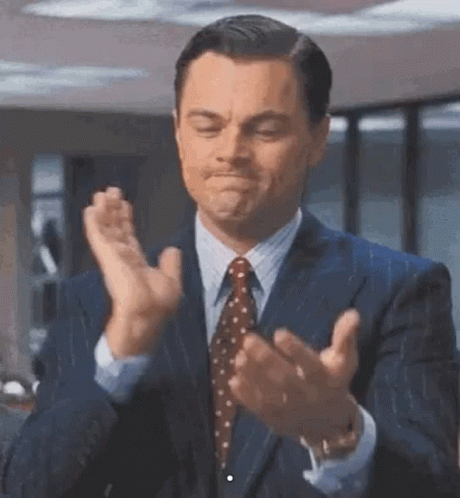
Made with Scribe
Updated on: 03/05/2023
Thank you!
