How to issue an SOA(statement of account)
How to issue an SOA(statement of account)
Made by Amit Rosenthal with Scribe
In just two clicks you can issue and download your SOA with Proboxx.
Here is a full guide.
1. Navigate to Proboxx portal : https://app.proboxx.co/
2. Go to "Reports"

3. Scroll to Accounts / statement of accounts

4. Click the "Filter Date Range" field.

5. Choose & click your preferable date range

6. You can rather choose per your preference to:
Print / send(by email) / download to PDF / Download as Excel file**
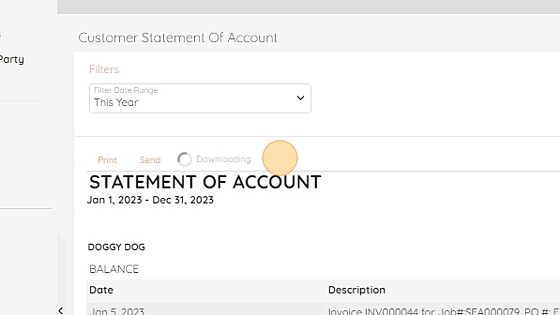
Success
7.

Made with Scribe
Updated on: 16/01/2023
Thank you!
